Writing scientific papers in Ulysses
Ulysses is a natural, freestyle way of writing. If you got any idea, just write it down, worry about the format and other things when you’re done. Don’t let technology hinder your thinking.
Ulysses is a natural, freestyle way of writing. If you got any idea, just write it down, worry about the format and other things when you’re done. Don’t let technology hinder your thinking.
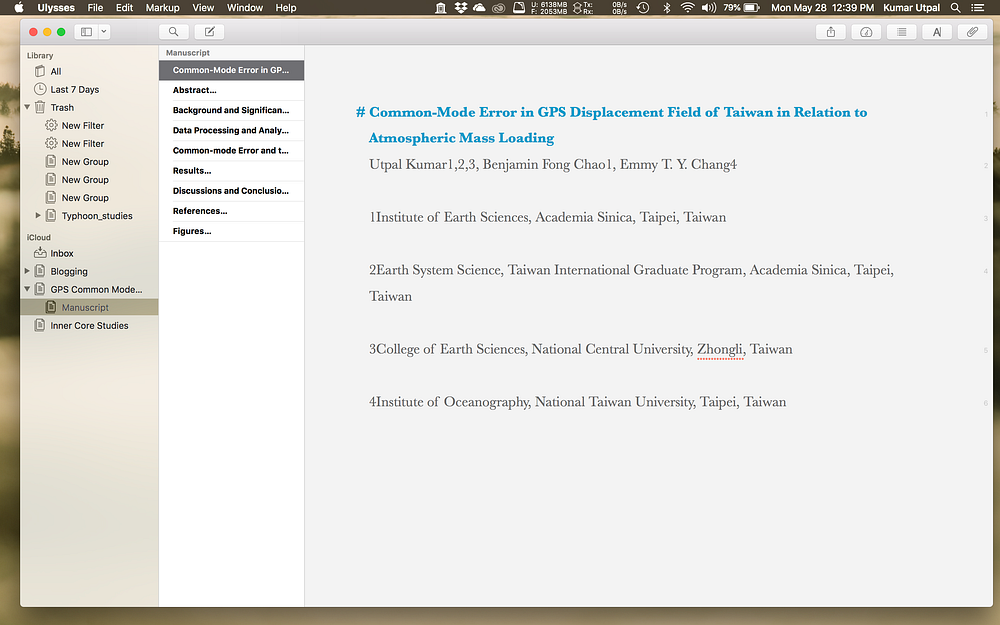
MS Word Vs Ulysses
If you ask students or scientists about their favorite tool for writing a scientific paper, 8 out of 10 people would say Microsoft Word, 1 would say latex and the rest uses any other tool. Well, I experienced quite a few tools including MS Word, Latex, Scrivener, Pages, etc, and I and finally end up loving the Ulysses. MS word is an excellent tool for writing and has been in use for a long time. It has gathered much data about the user experiences through ages and can satisfy the basic needs of writers from all backgrounds and goals. The best thing about it is that you don’t need to learn much to get started on MS word. It has become necessary knowledge for even a novice computer user. But if you’re planning to write a long manuscript then MS word is gonna make your job tougher. As soon as the length of the document in MS word extends few hundred pages, you would notice the lag in the opening, scrolling, and typing the paper, and even performing document-formatting. One time, while using MS word, the CPU uses became more than 80% in my MacBook Pro 2016, and the document became quite laggy. I fixed this by removing the “automatic grammar and spelling checking” option. This brought down the use to under 20%. Well, formatting is another distraction in MS word. If you’re an MS word user, then you need to give at least 10% of your focus on keeping your document in format. These problems make writing no longer fun but a tedious clerical job. Some people, like my father, prefer to first write in the notebook with a pen in an old, trustworthy fashion and when the writing is done, then type it in MS word. This, in fact, makes typing an undesirable, extra job in writing.
Similar posts
Here comes Ulysses, with a new structure that makes the user focus just on the writing and is very fast because there are no other extra heavy programs running under the hood. Ulysses uses the famous markdown style for writing. One can learn markdown in just about 10 minutes as there is not much to learn. You don’t even need to worry about the formatting as you can type the necessary formatting and can always decide on the font-style, font-size, etc after the completion of the manuscript. As for formatting, you can format into any style, and export the document into any format including pdf, docx, text, ePub, etc. I subscribed for the Ulysses student subscription and it cost only around $11 for 6 months. For the regular user, it cost around $40 a year. I think it is not expensive and if you like writing and prefer ease, then I recommend this investment.
Mathematical equations in Ulysses
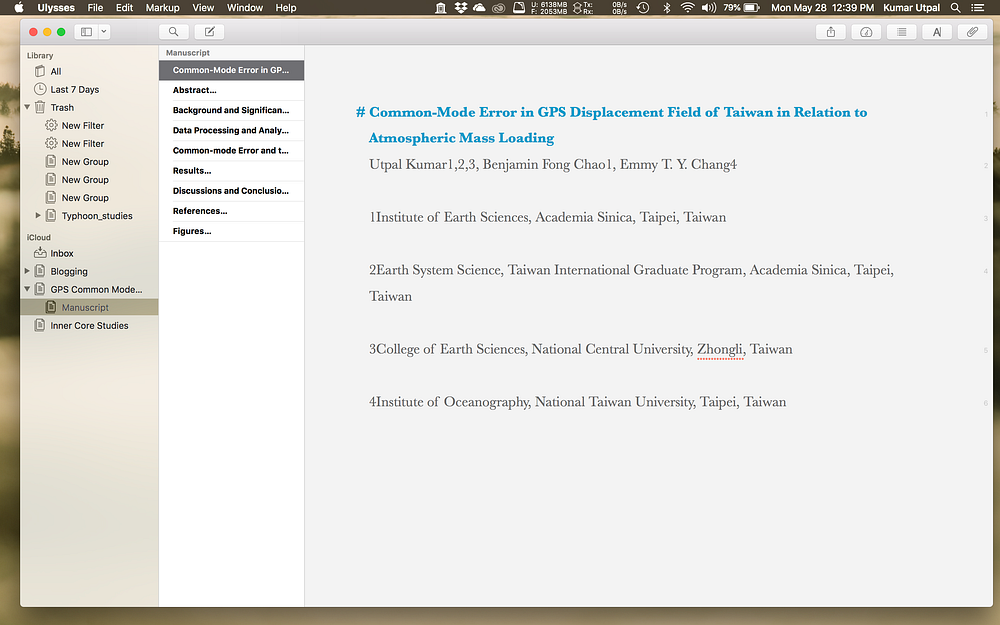
If you write a manuscript that involves many mathematical equations, as if maths is the focus of your work, then I would suggest you learn latex. It is quite easy to learn too (though not as easy as Ulysses or MS word) and will keep your writing very organized. If your writing doesn’t involve many of mathematical equations, but, still, occasionally, you need to use some equations in the manuscript, then you can do it in Ulysses. It is even easier to write than in MS Word or Pages in Mac (Pages support writing latex equations natively). You have to wrap your equation in so-called “raw source tags” like “~”. You can refer to this website for more detail. In my case, I export the finished document in Ulysses to markdown file (“.md” file) and then convert it to docx, pdf or any other format using “pandoc.” “pandoc” is very easy to install and use program for converting your document from one format to another. In Mac, you can install it by simply using “brew.” After writing my manuscript in Ulysses, with equations wrapped up in “ raw source tags,” I use the “pandoc” in the terminal to convert my document to mainly in MS Word format. MS word is still best for final formatting, so one can check for any formatting error in the manuscript before submitting your paper for publication.
Citations using Papers
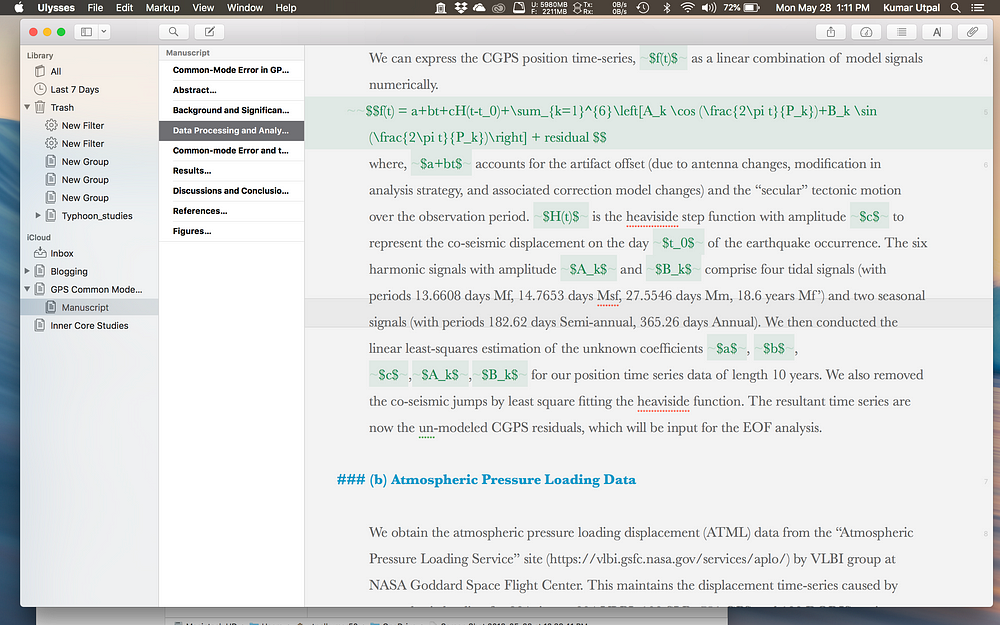
I have used Mendeley, Zotero for some time and both are good, but the ease of use and other features of Papers drove me to buy the Papers license. Yes, unlike Mendeley and Zotero, Papers are not free, and you need to pay for the user license, and it cost around $80 for the regular user and $50 for the student. Don’t be intimidated! You can try Papers for about 30 days in the trial version and see for yourself if you like it or not. You can easily cite scientific papers in Ulysses using “Papers.” You can type the “control” key twice and then look for your paper in the prompted window, select and enter. You can use this feature for any editor you prefer even if you like to write in a basic text editor. The best feature I like about Papers is that I can search for any publications from inside papers and can easily import citations and/or pdf for offline reading. This is an essential requirement for all researchers, and everyone has to go through this step. Papers make life more comfortable for you and you don’t need to go to Google Scholar or any other search engine to look for the paper and then look for the link to download the paper and again look for the link to download its citation. These all things Papers do with one click.
If you don’t like using Papers, then you can always use Zotero, Mendeley, or any other software. You can look at this website for setting up Zotero with Ulysses.
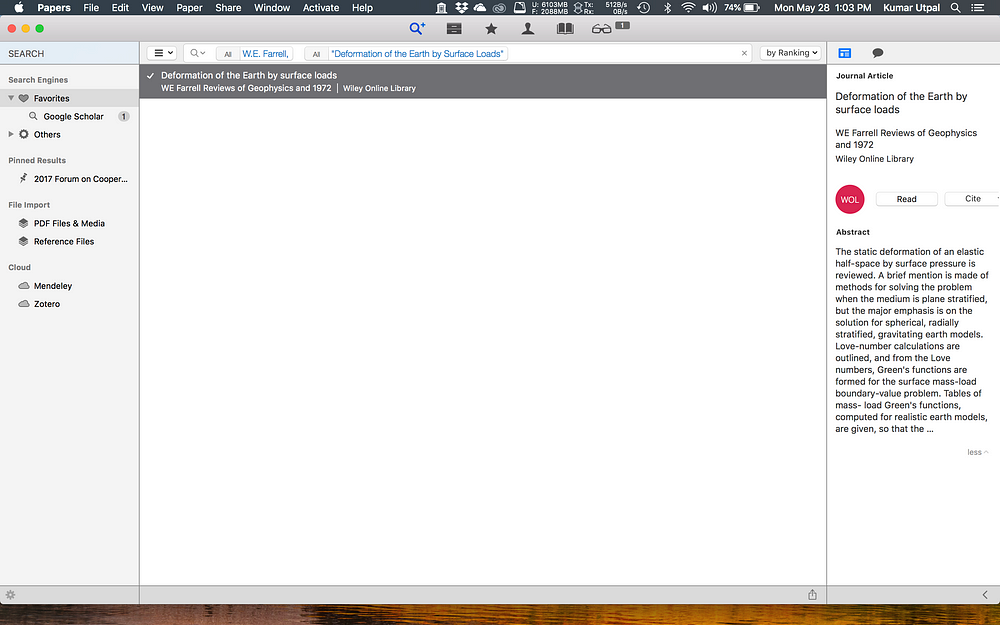
Disclaimer of liability
The information provided by the Earth Inversion is made available for educational purposes only.
Whilst we endeavor to keep the information up-to-date and correct. Earth Inversion makes no representations or warranties of any kind, express or implied about the completeness, accuracy, reliability, suitability or availability with respect to the website or the information, products, services or related graphics content on the website for any purpose.
UNDER NO CIRCUMSTANCE SHALL WE HAVE ANY LIABILITY TO YOU FOR ANY LOSS OR DAMAGE OF ANY KIND INCURRED AS A RESULT OF THE USE OF THE SITE OR RELIANCE ON ANY INFORMATION PROVIDED ON THE SITE. ANY RELIANCE YOU PLACED ON SUCH MATERIAL IS THEREFORE STRICTLY AT YOUR OWN RISK.

Leave a comment