Topographic map clipped by coastlines in Python (codes included)
This post demonstrate how to use Python to set up clip topographic map based on coastlines.
In this post, we demonstrate how to plot the clipped relief map in Python. For the previous post on “Plotting the geospatial data clipped by coastlines in Python”, see here. Here we use the same approach but instead of the geospatial dataset, we use the 1-arc minute topographic map we used in the previous plot.
Similar posts
We use the matplotlib’s Path module to deal with the polylines of the coastal path in Taiwan. The approach is simple (may not be so efficient computationally), we first plot the topography on the map, then select the polylines using the Path and then mask the region outside the coastline with lightblue color.
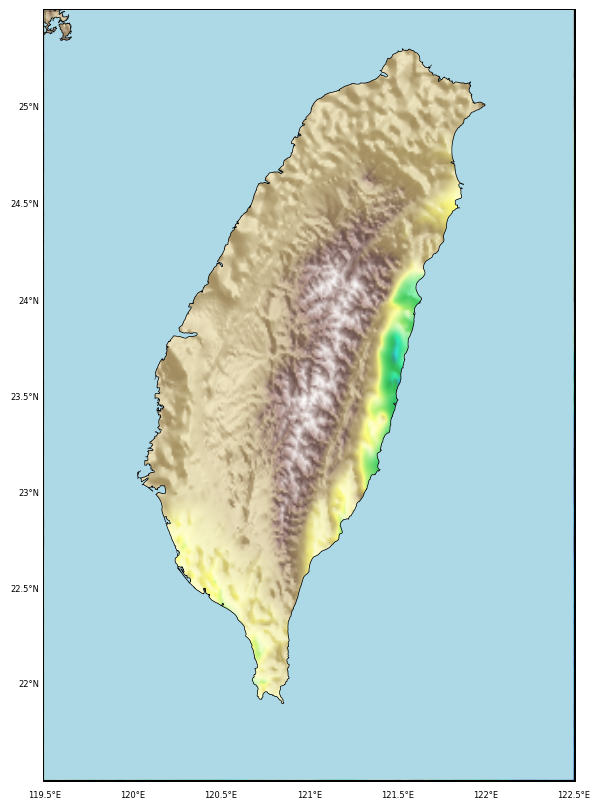
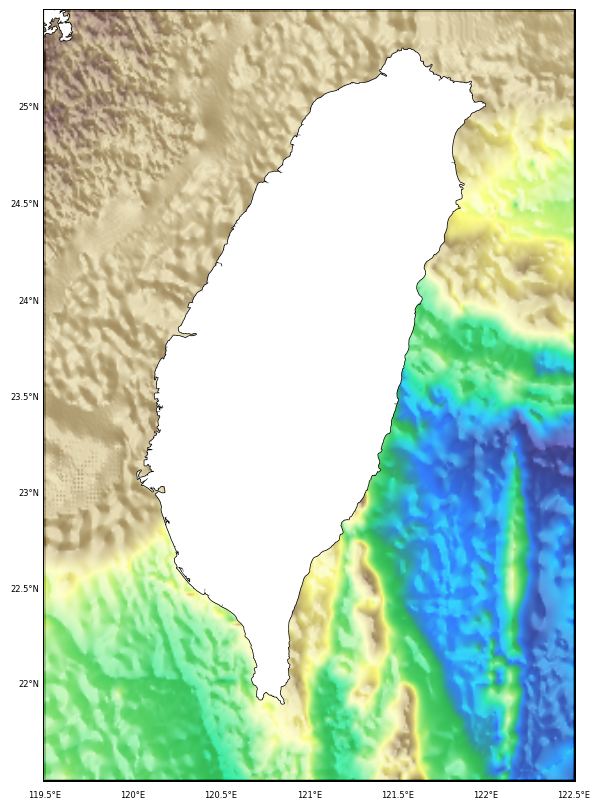
Basemap plot after clipping out the sea part
from mpl_toolkits.basemap import Basemap
import matplotlib.pyplot as plt
import numpy as np
import netCDF4 #you need to read gridded ETOPO1 file
import pandas as pd
from matplotlib.colors import LinearSegmentedColormap
from matplotlib.patches import Path, PathPatch
from matplotlib.colors import LightSource
etopo_file = "/Users/utpalkumar50/Documents/bin/ETOPO1_Bed_g_gmt4.grd"
lonmin, lonmax = 119.5,122.5
latmin, latmax = 21.5,25.5
fig, ax = plt.subplots(figsize=(10,10))
map = Basemap(projection='merc',resolution = 'f', area_thresh = 10000., llcrnrlon=lonmin, llcrnrlat=latmin,urcrnrlon=lonmax, urcrnrlat=latmax)
f = netCDF4.Dataset(etopo_file)
try:
lons = f.variables['lon'][:]
lats = f.variables['lat'][:]
etopo = f.variables['z'][:]
except:
lons = f.variables['x'][:]
lats = f.variables['y'][:]
etopo = f.variables['z'][:]
lonmin,lonmax = lonmin-1,lonmax+1
latmin,latmax = latmin-1,latmax+1
lons_col_index = np.where((lons>lonmin) & (lons<lonmax))[0]
lats_col_index = np.where((lats>latmin) & (lats<latmax))[0]
etopo_sl = etopo[lats_col_index[0]:lats_col_index[-1]+1,lons_col_index[0]:lons_col_index[-1]+1]
lons_sl = lons[lons_col_index[0]:lons_col_index[-1]+1]
lats_sl = lats[lats_col_index[0]:lats_col_index[-1]+1]
lons_sl, lats_sl = np.meshgrid(lons_sl,lats_sl)
ls = LightSource(azdeg=315, altdeg=45)
rgb = ls.shade(np.array(etopo_sl), cmap=plt.cm.terrain, vert_exag=1, blend_mode=ls.blend_soft_light)
map.imshow(rgb,zorder=2,alpha=0.8,cmap=plt.cm.terrain, interpolation='bilinear')
# Use a proxy artist for the colorbar...
cs = map.imshow(np.array(etopo_sl), cmap=plt.cm.terrain)
cs.remove()
fig.colorbar(cs, ax=ax, shrink=0.8)
map.drawcoastlines(color='k',linewidth=1,zorder=3)
map.drawcountries(color='k',linewidth=1,zorder=3)
parallelmin,parallelmax = int(latmin), int(latmax)+1
map.drawparallels(np.arange(parallelmin, parallelmax+1,0.5).tolist(),labels=[1,0,0,0],linewidth=0,fontsize=6)
meridianmin,meridianmax = int(lonmin),int(lonmax)+1
map.drawmeridians(np.arange(meridianmin, meridianmax+1,0.5).tolist(),labels=[0,0,0,1],linewidth=0,fontsize=6)
map.drawmapboundary(color='k', linewidth=2, zorder=1)
## Masking the topography outside Taiwan coastlines
x0,x1 = ax.get_xlim()
y0,y1 = ax.get_ylim()
map_edges = np.array([[x0,y0],[x1,y0],[x1,y1],[x0,y1]])
##getting all polygons used to draw the coastlines of the map
polys = [p.boundary for p in map.landpolygons]
##combining with map edges
polys = [map_edges]+polys[:]
##creating a PathPatch
codes = [[Path.MOVETO]+[Path.LINETO for p in p[1:]] for p in polys]
verts = [v for p in polys for v in p]
codes = [xx for cs in codes for xx in cs]
path = Path(verts, codes)
patch = PathPatch(path,facecolor='lightblue', edgecolor='none',zorder=4)
##masking the data outside the inland of taiwan
ax.add_patch(patch)
plt.savefig('station_map_masked.png',bbox_inches='tight',dpi=300)
plt.close('all')
Basemap plot after clipping out the land part
It is also possible to reverse the masking and keep the bathymetry of the region and mask the land region with white.
from mpl_toolkits.basemap import Basemap
import matplotlib.pyplot as plt
import numpy as np
import netCDF4
import pandas as pd
from matplotlib.colors import LinearSegmentedColormap
from matplotlib.patches import Path, PathPatch
from matplotlib.colors import LightSource
etopo_file = "/Users/utpalkumar50/Documents/bin/ETOPO1_Bed_g_gmt4.grd"
lonmin, lonmax = 119.5,122.5
latmin, latmax = 21.5,25.5
fig, ax = plt.subplots(figsize=(10,10))
map = Basemap(projection='merc',resolution = 'f', area_thresh = 10000., llcrnrlon=lonmin, llcrnrlat=latmin,urcrnrlon=lonmax, urcrnrlat=latmax)
f = netCDF4.Dataset(etopo_file)
try:
lons = f.variables['lon'][:]
lats = f.variables['lat'][:]
etopo = f.variables['z'][:]
except:
lons = f.variables['x'][:]
lats = f.variables['y'][:]
etopo = f.variables['z'][:]
lonmin,lonmax = lonmin-1,lonmax+1
latmin,latmax = latmin-1,latmax+1
lons_col_index = np.where((lons>lonmin) & (lons<lonmax))[0]
lats_col_index = np.where((lats>latmin) & (lats<latmax))[0]
etopo_sl = etopo[lats_col_index[0]:lats_col_index[-1]+1,lons_col_index[0]:lons_col_index[-1]+1]
lons_sl = lons[lons_col_index[0]:lons_col_index[-1]+1]
lats_sl = lats[lats_col_index[0]:lats_col_index[-1]+1]
lons_sl, lats_sl = np.meshgrid(lons_sl,lats_sl)
ls = LightSource(azdeg=315, altdeg=45)
rgb = ls.shade(np.array(etopo_sl), cmap=plt.cm.terrain, vert_exag=1, blend_mode=ls.blend_soft_light)
map.imshow(rgb,zorder=2,alpha=0.8,cmap=plt.cm.terrain, interpolation='bilinear')
map.drawcoastlines(color='k',linewidth=1,zorder=3)
map.drawcountries(color='k',linewidth=1,zorder=3)
parallelmin,parallelmax = int(latmin), int(latmax)+1
map.drawparallels(np.arange(parallelmin, parallelmax+1,0.5).tolist(),labels=[1,0,0,0],linewidth=0,fontsize=6)
meridianmin,meridianmax = int(lonmin),int(lonmax)+1
map.drawmeridians(np.arange(meridianmin, meridianmax+1,0.5).tolist(),labels=[0,0,0,1],linewidth=0,fontsize=6)
map.drawmapboundary(color='k', linewidth=2, zorder=1)
##getting all polygons used to draw the coastlines of the map
polys = [p.boundary for p in map.landpolygons]
##combining with map edges
polys = polys[:]
##creating a PathPatch
codes = [[Path.MOVETO]+[Path.LINETO for p in p[1:]] for p in polys]
verts = [v for p in polys for v in p]
codes = [xx for cs in codes for xx in cs]
path = Path(verts, codes)
patch = PathPatch(path,facecolor='white', edgecolor='none',zorder=4)
##masking the data outside the inland of taiwan
ax.add_patch(patch)
plt.savefig('station_map_masked_reverse.png',bbox_inches='tight',dpi=300)
plt.close('all')
Download codes here.
Disclaimer of liability
The information provided by the Earth Inversion is made available for educational purposes only.
Whilst we endeavor to keep the information up-to-date and correct. Earth Inversion makes no representations or warranties of any kind, express or implied about the completeness, accuracy, reliability, suitability or availability with respect to the website or the information, products, services or related graphics content on the website for any purpose.
UNDER NO CIRCUMSTANCE SHALL WE HAVE ANY LIABILITY TO YOU FOR ANY LOSS OR DAMAGE OF ANY KIND INCURRED AS A RESULT OF THE USE OF THE SITE OR RELIANCE ON ANY INFORMATION PROVIDED ON THE SITE. ANY RELIANCE YOU PLACED ON SUCH MATERIAL IS THEREFORE STRICTLY AT YOUR OWN RISK.

Leave a comment