Introduction to Automating Mac [macOS]
Mac can be easily automated by the help of several tools such as automator, quick actions, applescripts
In my personal view, OSX (Mac OS) is the best compromise between Windows and Linux. The best thing about Mac other than availability of all necessary apps by default and the fully functional terminal, is that you can automate most of the stuffs.
The benefits of automation includes - faster work, fewer mistakes, accurate , consistent and higher quality results.
Mac can be automated to boost productivity using two built-in tools - automator (apps, workflows and quick actions), and applescripts. These can be very handy to manage repetitive and time consuming tasks in Mac by automating it.
Similar posts
Automator:
The automator brings the power of multi-application automation to the user-level. It helps to control Mac like a pro. It includes a lot of built-in actions and also supported by many third-party apps.
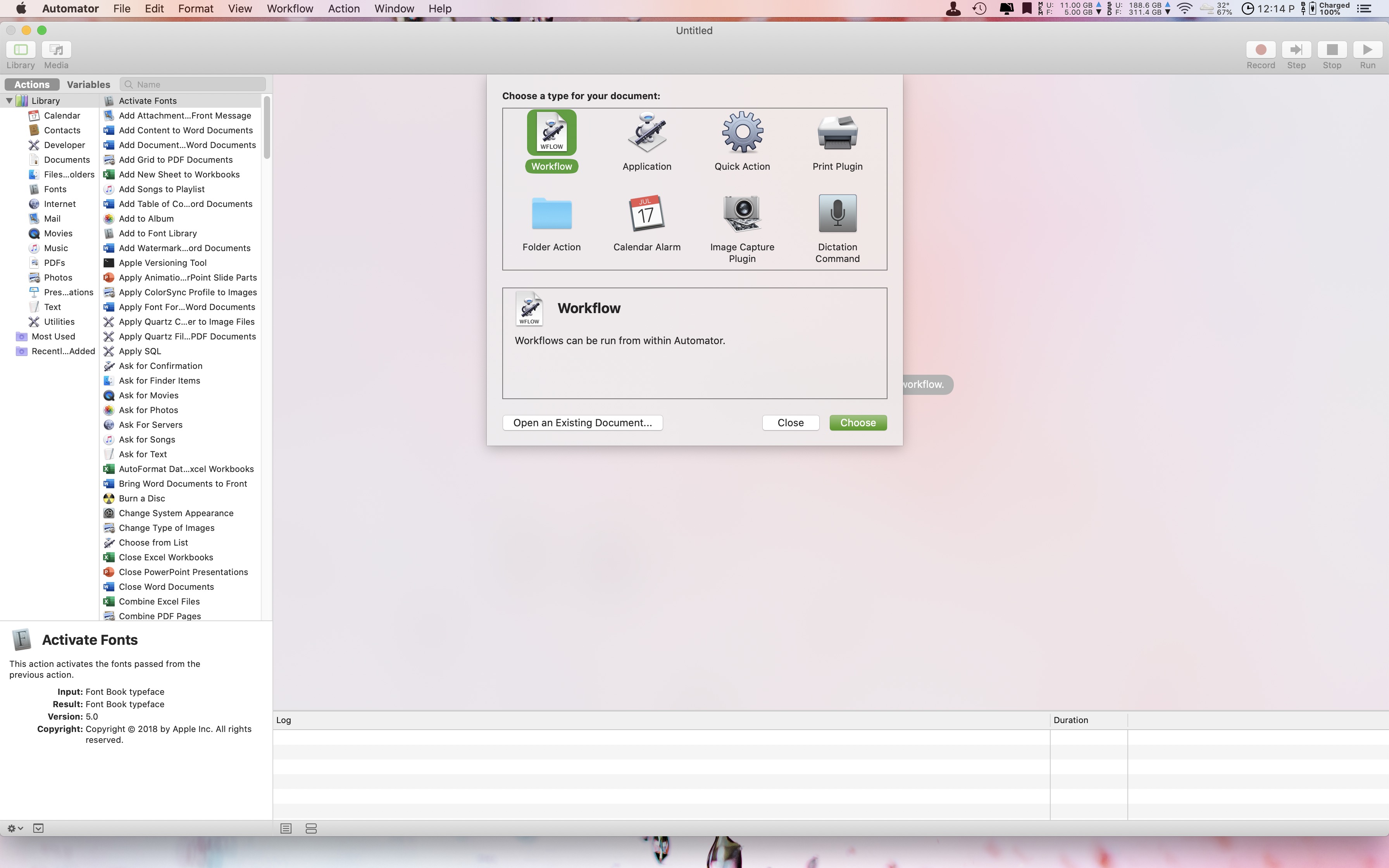
- automates tasks on Mac
- no scripting or programming required
- can be applied for individual tasks
- several simple actions can be combined to form a complex workflow
- It can be considered for automating simple tasks, batch manipulating files, music, photos, etc., and adding custom functions to the applications.
However, it has some limitations:
- limited available actions
- actions don’t always fit together
- limited looping capabilities
- No branching logic
- Can get tedious
Quick Actions
- targets individual file, folders, apps
- quick action menu available
- no scripting or coding required
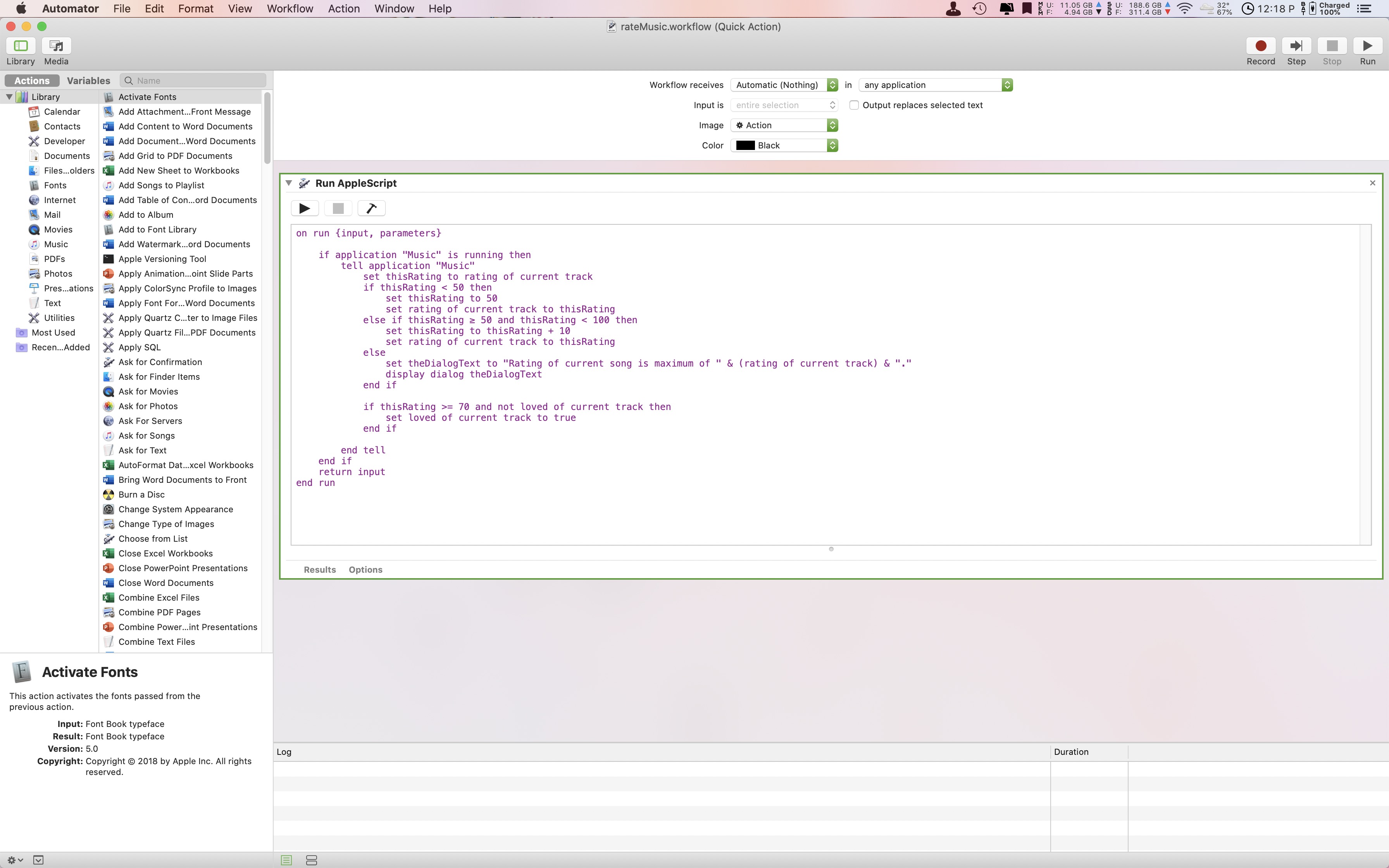
Apple Scripts
- built into macOS
- can be used to control individual apps
- automates repetitive and time-consuming tasks on Mac
- relatively easy to learn than other programming languages because of the English-like syntax.
tell the application "Finder" to make new folder at the desktop
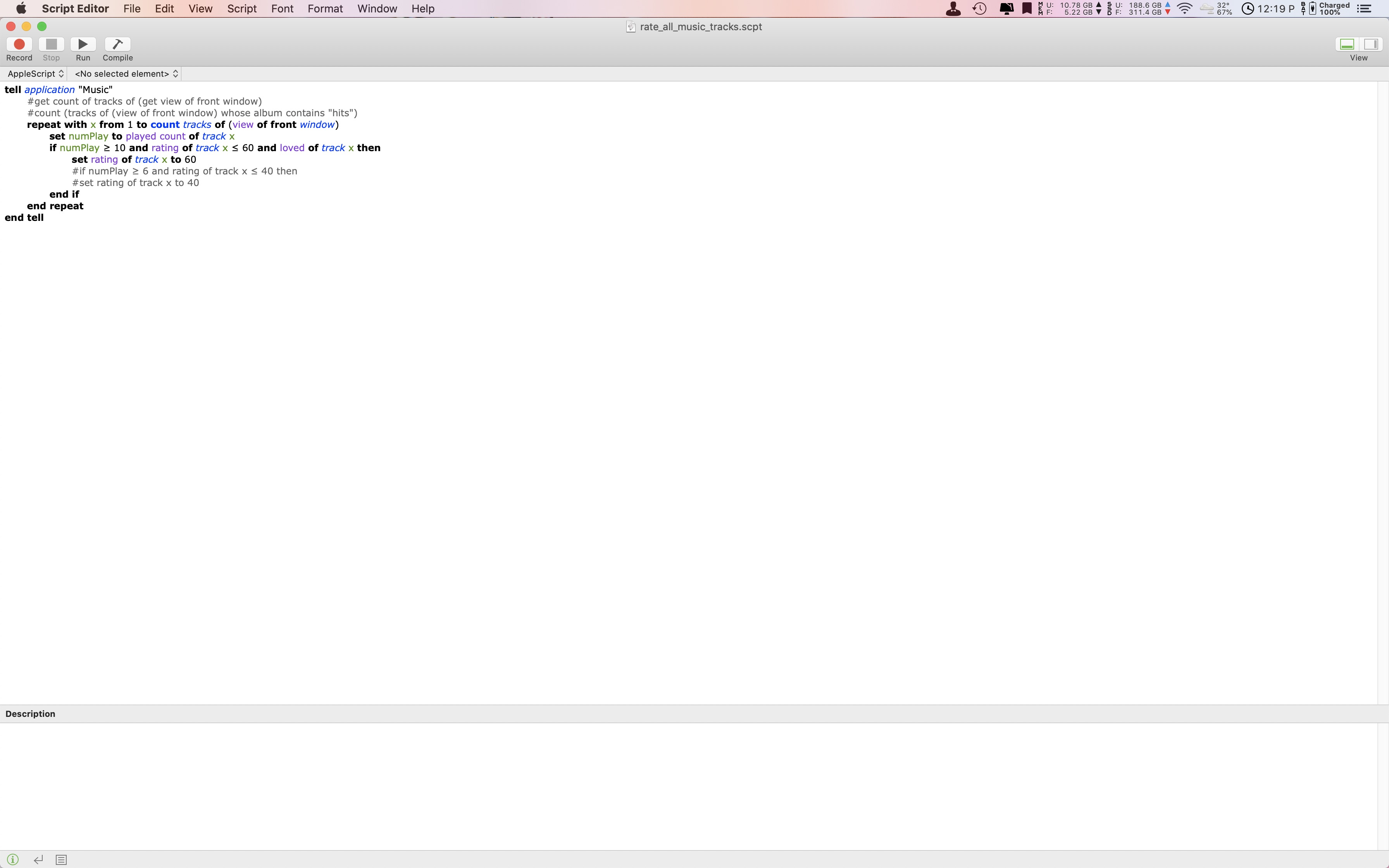
Applescript is capable for batch processing, database publishing, image manipulation, file and folder maintainance, etc. However, it requires the applications to support AppleScript and hence is application dependent. Scriptable applications include an AppleScript dictionary. It can be checked by going into the Scripts app and then Window -> Library.
Disclaimer of liability
The information provided by the Earth Inversion is made available for educational purposes only.
Whilst we endeavor to keep the information up-to-date and correct. Earth Inversion makes no representations or warranties of any kind, express or implied about the completeness, accuracy, reliability, suitability or availability with respect to the website or the information, products, services or related graphics content on the website for any purpose.
UNDER NO CIRCUMSTANCE SHALL WE HAVE ANY LIABILITY TO YOU FOR ANY LOSS OR DAMAGE OF ANY KIND INCURRED AS A RESULT OF THE USE OF THE SITE OR RELIANCE ON ANY INFORMATION PROVIDED ON THE SITE. ANY RELIANCE YOU PLACED ON SUCH MATERIAL IS THEREFORE STRICTLY AT YOUR OWN RISK.