iPhone Shortcut to Quickly Log Body Temperature [iOS]
Shortcut code for quickly logging temperature in Apple health app
In case you suspect symptoms for COVID-19 (also during the quarantine period), CDC advices to log body temperature data two times a day for 14 days (see here). The easiest way to log the data is digitally if you already uses iPhone (your data is all stored locally on device). There is a shortcut app on iPhone, that can be used to create several workflows for quickly executing simple tasks.
Similar posts
Download Shortcut
iCloud link to download the shortcut quickly: https://www.icloud.com/shortcuts/569cb69f77f341a1ad9f834894506bee
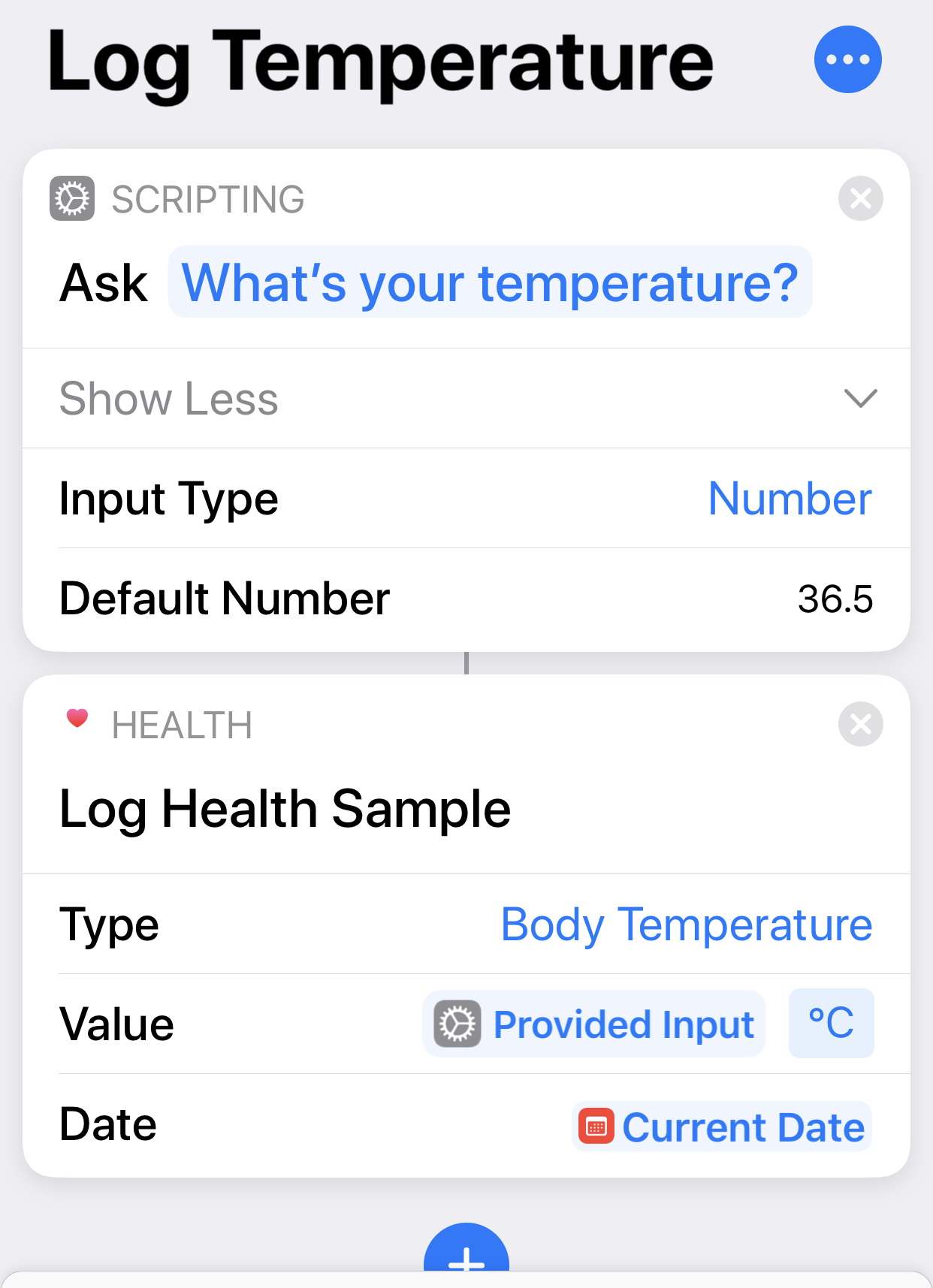
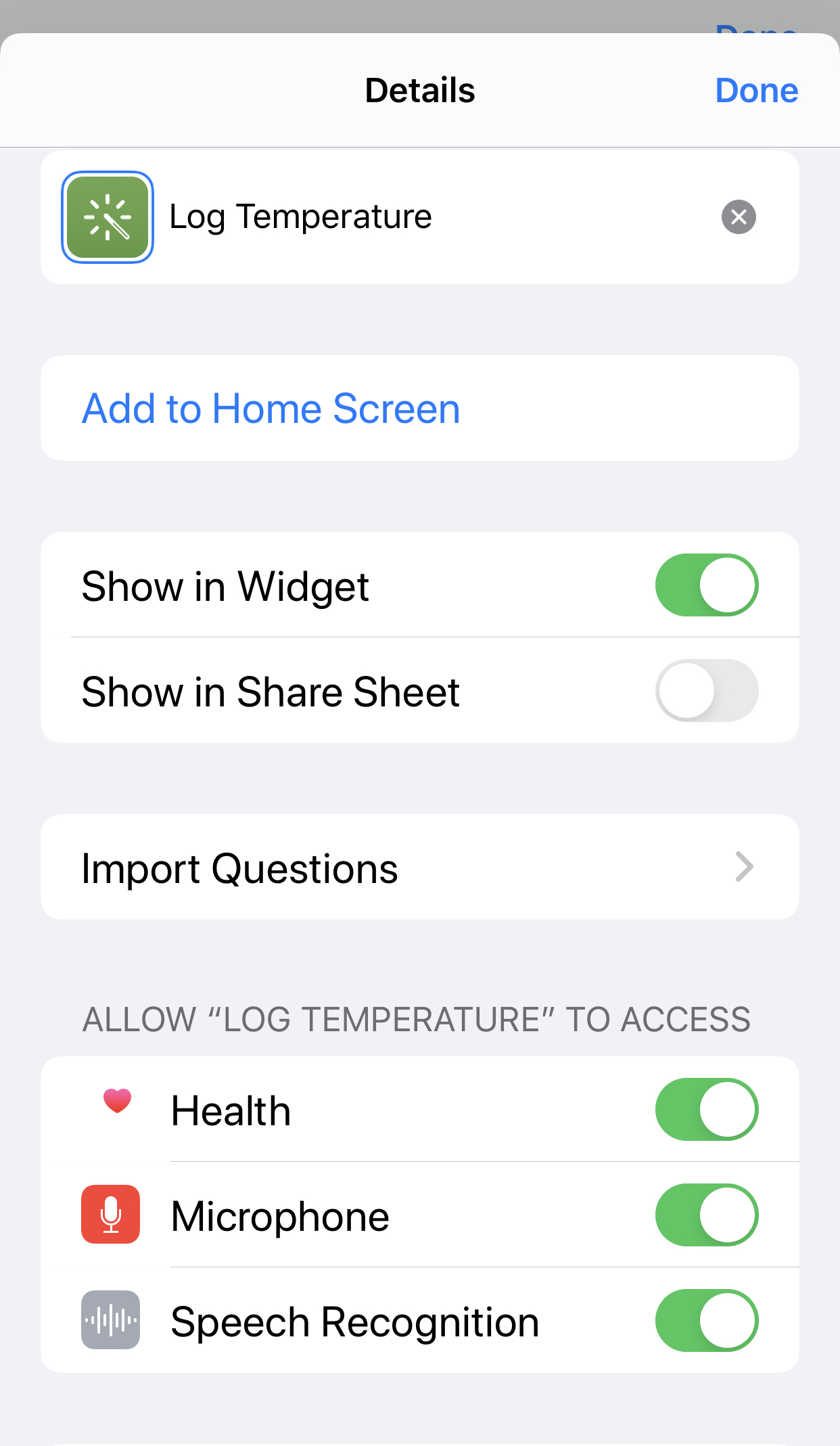
NOTE
You may have to toggle “Allow Untrusted Shortcuts” in your Settings -> Shortcuts
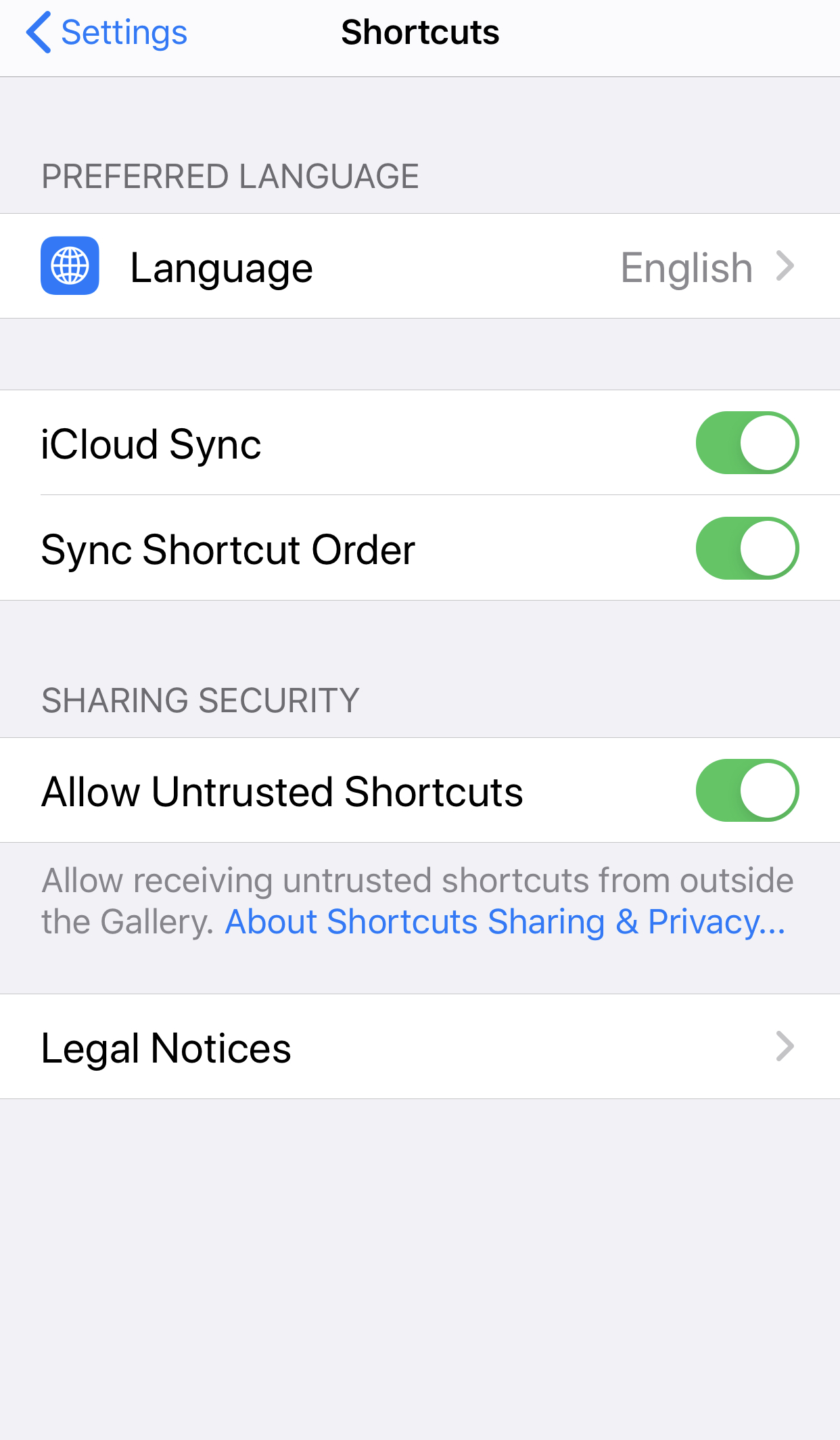
Body Temperature in Health App
The user can check for the data in the Apple Health app. They can also manually add the data using the “Add Data” feature.
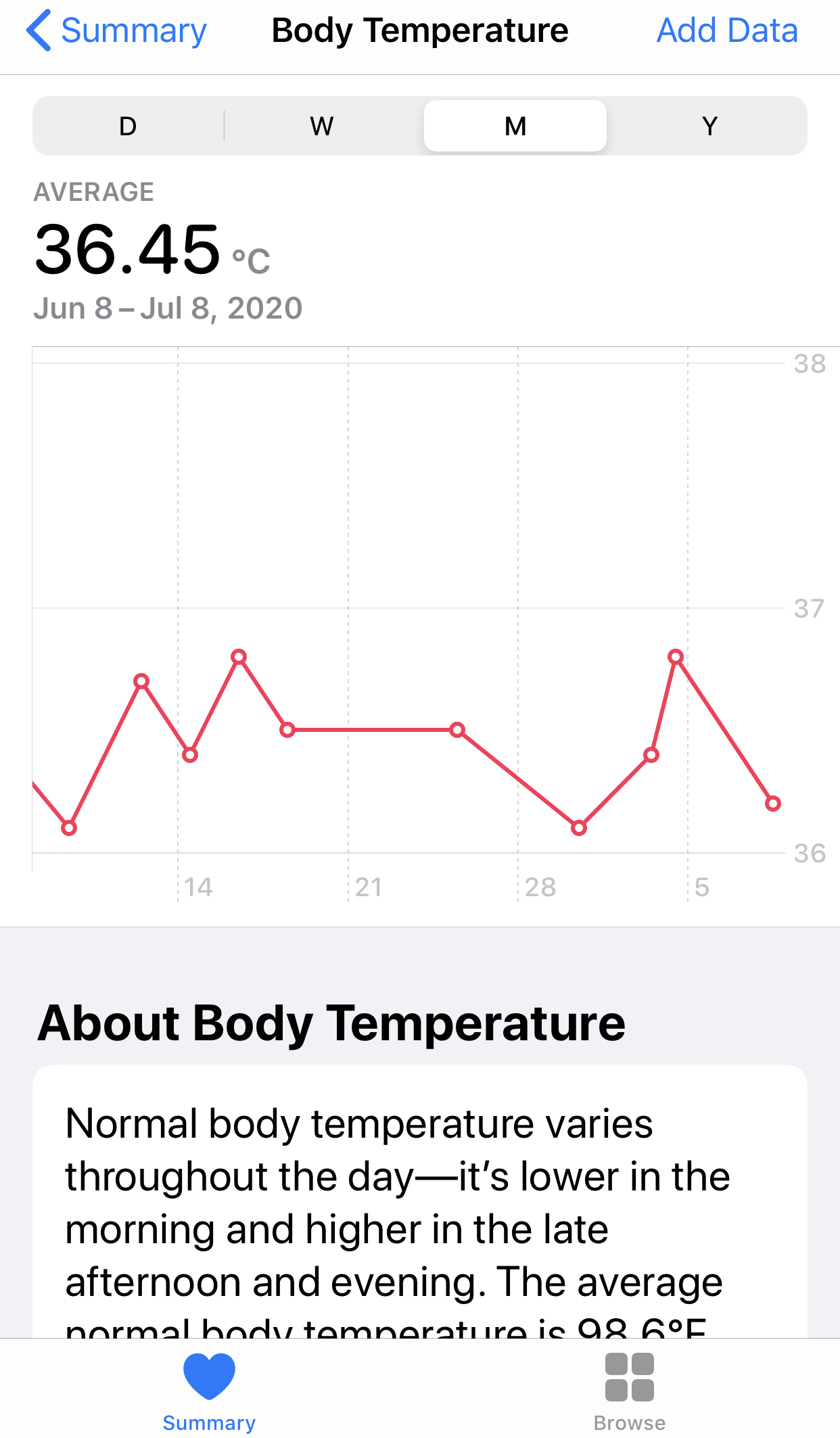
In order to get the raw export, go into the “Apple Health” app, tap on your user icon and then select “Export All Health Data”. This export process may take a few minutes, and, once completed, you should then have a filed called “export.zip”. You can share the file with yourself via AirDrop, Email or any other method. For more details for exporting and analyzing health data in Python, see this post.
Disclaimer of liability
The information provided by the Earth Inversion is made available for educational purposes only.
Whilst we endeavor to keep the information up-to-date and correct. Earth Inversion makes no representations or warranties of any kind, express or implied about the completeness, accuracy, reliability, suitability or availability with respect to the website or the information, products, services or related graphics content on the website for any purpose.
UNDER NO CIRCUMSTANCE SHALL WE HAVE ANY LIABILITY TO YOU FOR ANY LOSS OR DAMAGE OF ANY KIND INCURRED AS A RESULT OF THE USE OF THE SITE OR RELIANCE ON ANY INFORMATION PROVIDED ON THE SITE. ANY RELIANCE YOU PLACED ON SUCH MATERIAL IS THEREFORE STRICTLY AT YOUR OWN RISK.